5 steps to promote your restaurant on Instagram
Promoting your restaurant on social networks is essential. This is no longer in need of proof. If you're looking for tips on how to beat the competition, you've come to the right place! You will need to employ a number of strategies to get good results.

Promoting your restaurant on social networks is essential. This is no longer in need of proof. If you're looking for tips on how to stand up to the competition, you've come to the right place! You will need to employ a number of strategies to get good results. Fortunately, there are several ways to promote your restaurant. Discover how to promote your restaurant on Instagram in 5 steps.
1. Optimize your Instagram account as soon as it is created
To get started, you need to choose a username easily identifiable. We recommend that you use the official name of your restaurant without abbreviations. Then choose a profile picture quality: the logo of your restaurant, for example. Next step, you need to change the account from Private to Public. This will allow everyone to access your photos, stories, real ones, etc. You will also get these functions:
- Customizing buttons (email, phone number, directions)
- The indication of the “brand” field
- Statistical data
- Display advertising and monitoring effectiveness
Finally, we advise you to offer a complete bio with this various information:
- Quick description of your restaurant's business
- Address and contact details of your restaurant
- Delivery and/or Click & Collect option
- Link to your website (linktree)
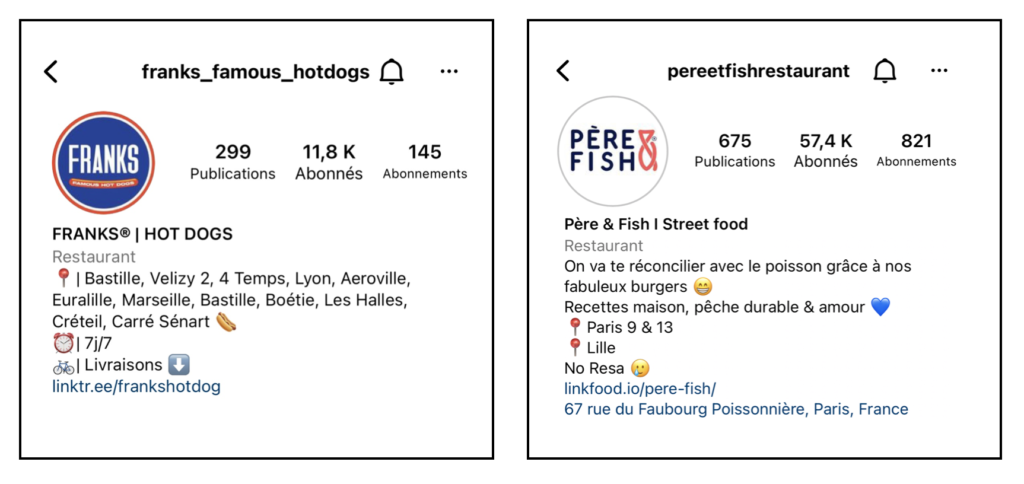
2. Post posts and stay active
We offer you some ideas for publications:
- The menu of your restaurant can be decisive in choosing a restaurant.
- Your chef and the teams that welcome and cook for your customers
- Your dishes, your cuisine and your concept
- The window and decoration of your restaurant
- Recipes to reproduce at home
- News about your restaurant (menu changes, events, etc.)
The rule to never forget is to create content on a regular basis. It's up to you to choose the pace as long as the content remains qualitative. It could be once a day, like once a week, twice a month, etc.
3. Create and animate a community
You are talking to people who may be your customers or future customers. Social networks are a great way for any restaurant owner to answer questions and opinions from their customers. To interact with them, you can post stories in front of the camera, do live shows and share videos in which your restaurant has been tagged. Indeed, many customers video take their plate to the restaurant before eating it.
4. Do collaborations and advertise
As a restaurant owner, it is important to promote your restaurant to a specific target audience. So, influencer marketing may be the solution. Today, the majority of consumers trust and are inspired by influencers. If a restaurant is recommended by a so-called “famous” person, it will draw a lot of people.
You also have the option of promoting your content on Instagram Business. The principle is simple: you select the photos/videos that already exist on your account and you advertise them. You choose the duration and the cost you want to assign to it. This will make it possible to promote your restaurant to a wider audience.
5. Add hashtags to each post
Why do you put hashtags on posts? This makes it possible to find publications related to the hashtag search and to publish your photo in the feed of users subscribed to Hashtags correspondents. There are several types of hashtags:
- Les Hashtags unto High frequency define the general theme (ex: #voiture)
- Les Hashtags unto Medium frequency focus on a specific topic (ex: #voyageanewyork)
- Les Hashtags unto low frequency allow you to highlight a specific moment (ex: #hiverpluvieux)
- Les brand names contain the name of a registered trademark or a company (ex: #nike)
- Les Hashtags Uniques are created and used by a specific account (ex: #bornedecommandetabesto)
We recommend that you do not put more than 10 hashtags per post. The maximum number allowed is 30, but it's best not to abuse it. These can be placed in the post description, at the end of the post, or in the comments.
Discover more blog posts
Discover the feedback of those who boosted their turnover and optimized their order taking


